Searching for the perfect IPTV player for your Samsung Smart TV can be overwhelming with so many options available. Whether you’re looking to stream your favorite content or access international channels, choosing the right IPTV player is crucial for a seamless viewing experience. In this comprehensive guide, we’ll explore the top IPTV players specifically optimized for Samsung Smart TVs, helping you make an informed decision based on your streaming needs, budget, and technical requirements.
Best IPTV Players for Samsung Smart TV
Let’s dive into the most popular and reliable IPTV players available for Samsung Smart TVs in 2025, examining their unique features, advantages, and potential drawbacks.
IPTV Smarters Pro
IPTV Smarters Pro stands out as a versatile and user-friendly IPTV player that’s gained significant popularity among Samsung TV users.
Features:
- Multi-screen support for simultaneous viewing
- Electronic Program Guide (EPG) integration
- Catch-up TV functionality
- Multiple playlist format support (M3U, XML)
- Customizable interface
- Parental control options
- Support for VOD content
- Live TV recording capability
Pros:
- Intuitive and modern user interface
- Excellent streaming quality
- Regular updates and bug fixes
- Strong technical support
- Compatible with multiple IPTV providers
- Series and movie categorization
- Search functionality
- Multi-language support
Cons:
- Premium features require paid subscription
- Occasional buffering issues during peak hours
- Some advanced features may be overwhelming for beginners
- Requires stable internet connection for optimal performance
Smart IPTV
Smart IPTV (SIPTV) is one of the oldest and most established IPTV players available for Samsung Smart TVs.
Features:
- Direct M3U playlist support
- EPG integration
- Channel grouping options
- Custom logo support
- Favorite channels list
- Multiple audio track support
- Picture-in-Picture mode
- Built-in speed test
Pros:
- Simple and straightforward setup
- Reliable performance
- Low resource consumption
- Quick channel switching
- Supports multiple playlist formats
- One-time payment model
- Good community support
- Regular stability updates
Cons:
- Basic user interface
- Limited customization options
- No catch-up TV feature in free version
- MAC address registration required
- Limited technical support
Smartone IPTV
Smartone IPTV is a newer entrant that’s quickly gaining popularity for its modern features and user-friendly approach.
Features:
- Live TV streaming
- Video-on-Demand support
- Advanced EPG
- Multi-device synchronization
- Cloud storage integration
- Adaptive streaming quality
- Bookmark functionality
- Personal playlist creation
Pros:
- Modern and clean interface
- Fast loading times
- Excellent video quality
- Easy playlist management
- Regular feature updates
- Good customer support
- Cross-device compatibility
- Minimal buffering
Cons:
- Higher price point compared to competitors
- Limited free trial period
- Some features require premium subscription
- May be too feature-rich for casual users
SS IPTV
SS IPTV is known for its stability and straightforward approach to IPTV streaming.
Features:
- Basic playlist support
- Simple channel organization
- EPG support
- Favorite channels list
- Basic parental controls
- Screenshot capability
- Time shift support
- Quick channel switching
Pros:
- Very stable performance
- Low resource usage
- Easy to navigate
- Free to use
- Quick installation
- Minimal setup required
- Good for beginners
- Reliable streaming
Cons:
- Limited advanced features
- Basic user interface
- No VOD support
- Limited customization options
- Infrequent updates
SET IPTV
SET IPTV focuses on providing a balanced mix of features and ease of use for Samsung Smart TV users.
Features:
- Multiple playlist support
- EPG integration
- Channel categories
- VOD support
- Catch-up TV
- Custom groups
- Search functionality
- Remote control optimization
Pros:
- Well-balanced feature set
- Good streaming quality
- Easy playlist management
- Regular updates
- Responsive support team
- Competitive pricing
- User-friendly interface
- Stable performance
Cons:
- Limited advanced features
- Some buffering during peak times
- Registration required
- Region-specific limitations
Smart STB
Smart STB is a powerful IPTV player that brings set-top box features to Samsung Smart TVs.
Features:
- Advanced EPG system
- Multi-stalker portal support
- TimeShift functionality
- VOD with categories
- Multiple language support
- Custom channel sorting
- Recording capability
- Advanced settings
Pros:
- Professional-grade features
- Excellent stability
- High-quality streaming
- Powerful customization options
- Regular updates
- Strong security features
- Good technical support
- Smooth performance
Cons:
- Steeper learning curve
- Higher price point
- Complex setup process
- May be overwhelming for casual users
- Requires more system resources
IPTV Players for Samsung TV: Side by Side Comparison
| IPTV Player | Features | Pros | Cons |
| IPTV Smarters Pro | Multi-screen support, EPG, Catch-up TV, M3U/XML support, Customizable interface, Parental control, VOD, Live TV recording | Intuitive UI, excellent streaming, regular updates, multi-language support, compatible with multiple providers, good categorization options | Premium features require payment, occasional buffering, complex for beginners, needs stable internet |
| Smart IPTV (SIPTV) | M3U playlist support, EPG, Channel grouping, Custom logo, Favorite channels, Multi-audio support, PiP mode, Built-in speed test | Easy setup, reliable performance, low resource usage, fast channel switching, one-time payment model, community support | Basic UI, limited customization, no catch-up TV in free version, MAC address registration required |
| Smartone IPTV | Live TV, VOD, Advanced EPG, Multi-device sync, Cloud storage, Adaptive quality, Bookmarking, Custom playlists | Modern interface, fast loading, excellent video quality, easy playlist management, cross-device compatibility, minimal buffering | Higher price, limited trial period, some features require premium, may be too complex for casual users |
| SS IPTV | Basic playlist, Simple channel organization, EPG, Favorite channels, Parental controls, Screenshot, Time shift, Quick channel switching | Very stable, low resource usage, easy navigation, free, quick installation, minimal setup, reliable streaming | Limited advanced features, basic UI, no VOD, limited customization, infrequent updates |
| SET IPTV | Multiple playlist support, EPG, Channel categories, VOD, Catch-up TV, Custom groups, Search, Remote control optimization | Well-balanced features, good quality, easy playlist management, regular updates, responsive support, competitive pricing, user-friendly | Limited advanced features, occasional buffering, registration required, region-specific limits |
| Smart STB | Advanced EPG, Multi-stalker support, TimeShift, VOD categories, Multi-language, Custom sorting, Recording, Advanced settings | Professional-grade features, excellent stability, high-quality streaming, strong customization, regular updates, good security, smooth performance | Steeper learning curve, higher price, complex setup, may be overwhelming, requires more resources |
Best IPTV Players for Samsung Smart TV: Which one to Choose?
Selecting the right IPTV player depends on your specific needs and preferences. Here’s a quick guide to help you choose:
- For beginners: Smart IPTV or SS IPTV are excellent choices due to their simplicity and ease of use.
- For advanced users: IPTV Smarters Pro or Smart STB offer comprehensive features and customization options.
- For balanced use: SET IPTV or Smartone IPTV provide a good mix of features and usability.
Consider these factors when making your decision:
- Ease of use
- Available features
- Price point
- Technical support
- Compatibility with your IPTV service
- Streaming quality
- Update frequency
- Community support
Remember that while all these players are compatible with Samsung Smart TVs, their performance may vary depending on your TV model, internet connection, and IPTV service provider. It’s recommended to try the free versions or trials (when available) before committing to a paid subscription.
Additionally, ensure that your chosen IPTV player is compatible with your specific Samsung TV model and operating system version. Some older TV models may have limited compatibility with newer IPTV players, while newer models might offer better performance and feature support.
Regular updates and active development are also crucial factors to consider, as they ensure continued compatibility with new streaming protocols and security standards. Choose a player that receives frequent updates and has a responsive support team to address any issues that may arise.