Watching your favorite live TV channels and on-demand content on your Android device has never been easier, thanks to the wide range of IPTV players available. IPTV, or Internet Protocol Television, allows you to stream television programming over the internet, providing a flexible and often cost-effective alternative to traditional cable or satellite TV subscriptions.
In this comprehensive guide, we’ll explore the best IPTV players for Android TV boxes, phones, and tablets, helping you make an informed decision on the right player for your needs.
How To Choose The Best IPTV Player For Android
When it comes to watching IPTV on your Android device, whether it’s a TV box, phone, or tablet, the choice of IPTV player can make a big difference in your overall viewing experience. The right IPTV player can provide a seamless, user-friendly interface, reliable playback, and access to a wide range of IPTV channels and content.
Here are some key factors to consider when choosing the best IPTV player for your Android device:
- User Interface: The player’s interface should be intuitive and easy to navigate, with clear organization of channels, VOD content, and settings.
- Playback Quality: Look for a player that can handle high-bitrate IPTV streams and provide smooth, lag-free playback, even on lower-end devices.
- Channel/Content Selection: The best IPTV players will offer access to a vast library of live TV channels, VOD titles, catch-up TV, and other premium content.
- Compatibility: Ensure the player is compatible with your Android device’s OS version and hardware specifications.
- Features: Advanced features like DVR, multi-view, picture-in-picture, and subtitle support can enhance your IPTV viewing experience.
- Reliability and Stability: A player with a track record of consistent performance and frequent updates is ideal for a seamless IPTV experience.
- User Reviews: Check online reviews and user feedback to gauge the player’s overall quality, user satisfaction, and any known issues.
Now, let’s take a closer look at some of the best IPTV players for Android TV boxes, phones, and tablets:
Best IPTV Players for Android TV box, Phones and Tablets
IPTV Smart Player
Features:
- Sleek and intuitive user interface
- Supports a wide range of IPTV formats, including m3u, XIPTV, and more
- Offers live TV, catch-up TV, VOD, and EPG (Electronic Program Guide)
- Allows multiple user profiles and parental controls
- Supports external subtitles and audio tracks
- Includes a built-in media player for local content playback
- Available on Android TV, Android, and iOS platforms
Pros:
- Highly customizable with various themes and layouts
- Provides a centralized hub for all your IPTV and local media content
- Offers a robust set of features for an enhanced viewing experience
- Regularly updated with bug fixes and new features
Cons:
- Can be resource-intensive on lower-end devices
- Some users report occasional playback issues or crashes
- Limited live TV channel selection for free users
IPTV SMARTERS Pro
Features:
- Intuitive and user-friendly interface
- Supports various IPTV formats, including m3u, XSPF, and more
- Offers live TV, catch-up TV, VOD, and EPG
- Allows multiple user profiles and parental controls
- Supports external subtitles and audio tracks
- Includes a built-in media player for local content playback
- Available on Android TV, Android, iOS, and Fire TV platforms
Pros:
- Lightweight and optimized for smooth playback on a wide range of devices
- Seamless integration with various IPTV service providers
- Provides a clean and organized channel layout
- Offers a user-friendly setup process for IPTV providers
Cons:
- Limited customization options compared to some other IPTV players
- Occasional buffering or playback issues with certain IPTV sources
- Some users report difficulties with adding and managing IPTV playlists
TiviMate IPTV Player
Features:
- Sleek and modern user interface
- Supports a wide range of IPTV formats, including m3u, XSPF, and more
- Offers live TV, catch-up TV, VOD, and EPG
- Allows multiple user profiles and parental controls
- Supports external subtitles and audio tracks
- Includes a built-in media player for local content playback
- Available on Android TV, Android, and Fire TV platforms
Pros:
- Highly customizable with various skins and layouts
- Provides advanced features like catchup TV, multi-view, and time-shifting
- Offers a seamless integration with popular IPTV providers
- Receives frequent updates with new features and bug fixes
Cons:
- Can be more complex to set up for first-time users
- Some users report occasional buffering or playback issues
- Paid subscription model may be a deterrent for some users
Perfect Player IPTV
Features:
- Clean and minimalist user interface
- Supports a variety of IPTV formats, including m3u, XSPF, and more
- Offers live TV, catch-up TV, VOD, and EPG
- Allows multiple user profiles and parental controls
- Supports external subtitles and audio tracks
- Includes a built-in media player for local content playback
- Available on Android, Windows, and Linux platforms
Pros:
- Lightweight and efficient, with a focus on performance
- Provides a simple and straightforward setup process
- Offers a solid range of features for its price point
- Receives regular updates and bug fixes
Cons:
- Limited customization options compared to some other IPTV players
- Can be less intuitive for users unfamiliar with IPTV setups
- Fewer advanced features than some of the more premium IPTV players
GSE Smart IPTV
Features:
- Intuitive and user-friendly interface
- Supports various IPTV formats, including m3u, XSPF, and more
- Offers live TV, catch-up TV, VOD, and EPG
- Allows multiple user profiles and parental controls
- Supports external subtitles and audio tracks
- Includes a built-in media player for local content playback
- Available on Android TV, Android, and iOS platforms
Pros:
- Provides a clean and organized channel layout
- Offers a range of customization options for the user interface
- Supports integration with popular IPTV service providers
- Receives regular updates with new features and bug fixes
Cons:
- Can be resource-intensive on lower-end devices
- Some users report occasional playback issues or crashes
- Limited live TV channel selection for free users
XCIPTV
Features:
- Sleek and modern user interface
- Supports a wide range of IPTV formats, including m3u, XSPF, and more
- Offers live TV, catch-up TV, VOD, and EPG
- Allows multiple user profiles and parental controls
- Supports external subtitles and audio tracks
- Includes a built-in media player for local content playback
- Available on Android TV, Android, and iOS platforms
Pros:
- Provides a comprehensive set of features for an enhanced IPTV experience
- Offers advanced functionalities like multi-view and time-shifting
- Seamless integration with various IPTV service providers
- Receives frequent updates with new features and improvements
Cons:
- Can be more complex to set up for first-time users
- Some users report occasional stability issues or bugs
- Paid subscription model may not appeal to all users
IPTV Extreme Pro
Features:
- Clean and user-friendly interface
- Supports a variety of IPTV formats, including m3u, XSPF, and more
- Offers live TV, catch-up TV, VOD, and EPG
- Allows multiple user profiles and parental controls
- Supports external subtitles and audio tracks
- Includes a built-in media player for local content playback
- Available on Android TV, Android, and Fire TV platforms
Pros:
- Provides a stable and reliable IPTV playback experience
- Offers a good range of features for the price point
- Supports integration with popular IPTV service providers
- Receives regular updates and bug fixes
Cons:
- Limited customization options compared to some other IPTV players
- Can be less intuitive for users unfamiliar with IPTV setups
- Fewer advanced features than some of the more premium IPTV players
Smart IPTV
Features:
- Minimalist and straightforward user interface
- Supports a variety of IPTV formats, including m3u, XSPF, and more
- Offers live TV, catch-up TV, VOD, and EPG
- Allows multiple user profiles and parental controls
- Supports external subtitles and audio tracks
- Includes a built-in media player for local content playback
- Available on Android TV, Android, iOS, and Smart TV platforms
Pros:
- Lightweight and optimized for smooth playback on a wide range of devices
- Provides a simple and easy-to-use setup process
- Offers a good balance of features at an affordable price point
- Receives regular updates and bug fixes
Cons:
- Limited customization options compared to more feature-rich IPTV players
- Can be less intuitive for users seeking a more advanced IPTV experience
- Fewer advanced features like multi-view or time-shifting
Best IPTV Players for Android: Side by Side Comparison
| IPTV Player | Features | Pros | Cons |
| IPTV Smart Player | – Sleek UI- Supports m3u, XIPTV- Live TV, catch-up, VOD, EPG- Multiple profiles, parental controls- External subtitles, audio- Local playback- Android, iOS | – Highly customizable- Centralized hub for media- Regular updates | – Resource-intensive on low-end devices- Occasional playback issues |
| IPTV SMARTERS Pro | – User-friendly UI- Supports m3u, XSPF- Live TV, catch-up, VOD, EPG- Multiple profiles, parental controls- External subtitles, audio- Local playback- Android, iOS | – Lightweight and optimized- Clean channel layout- Easy IPTV setup | – Limited customization- Occasional buffering- Difficult playlist management |
| TiviMate IPTV Player | – Modern UI- Supports m3u, XSPF- Live TV, catch-up, VOD, EPG- Multiple profiles, parental controls- External subtitles, audio- Local playback- Android, Fire TV | – Highly customizable- Advanced features (multi-view, time-shifting)- Frequent updates | – Complex for beginners- Occasional buffering- Paid subscription |
| Perfect Player IPTV | – Minimalist UI- Supports m3u, XSPF- Live TV, catch-up, VOD, EPG- Multiple profiles, parental controls- External subtitles, audio- Local playback- Android, Linux | – Lightweight and efficient- Simple setup process- Regular updates | – Limited customization- Less intuitive for beginners- Fewer advanced features |
| GSE Smart IPTV | – User-friendly UI- Supports m3u, XSPF- Live TV, catch-up, VOD, EPG- Multiple profiles, parental controls- External subtitles, audio- Local playback- Android, iOS | – Clean layout- Customizable UI- Frequent updates | – Resource-intensive- Occasional playback issues- Limited free live TV channels |
| XCIPTV | – Modern UI- Supports m3u, XSPF- Live TV, catch-up, VOD, EPG- Multiple profiles, parental controls- External subtitles, audio- Local playback- Android, iOS | – Comprehensive features- Advanced functions (multi-view, time-shifting)- Frequent updates | – Complex setup- Stability issues reported- Paid subscription |
| IPTV Extreme Pro | – Clean UI- Supports m3u, XSPF- Live TV, catch-up, VOD, EPG- Multiple profiles, parental controls- External subtitles, audio- Local playback- Android, Fire TV | – Stable playback- Good features for the price- Regular updates | – Limited customization- Less intuitive for beginners- Lacks advanced features |
| Smart IPTV | – Minimalist UI- Supports m3u, XSPF- Live TV, catch-up, VOD, EPG- Multiple profiles, parental controls- External subtitles, audio- Local playback- Android, iOS | – Lightweight and smooth playback- Easy setup- Affordable | – Limited customization- Less intuitive for advanced users- No multi-view or time-shifting features |
Wrapping Up
When it comes to choosing the best IPTV player for your Android device, there is no one-size-fits-all solution. The ideal player will depend on your specific needs, preferences, and the features you value most.
To summarize, some of the key factors to consider are the user interface, playback quality, channel/content selection, compatibility, advanced features, reliability, and overall user reviews. By carefully evaluating these aspects, you can find the IPTV player that best suits your Android TV box, phone, or tablet.
Remember, the IPTV player is just one piece of the puzzle – you’ll also need to have a reliable IPTV service provider and a stable internet connection to enjoy a seamless IPTV experience.