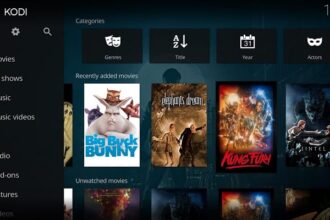In today’s digital landscape, IPTV (Internet Protocol Television) has become a popular way to access a vast array of live TV channels, on-demand content, and streaming services. Whether you’re an Apple TV, iPhone, iPad, or Macbook user, finding the right IPTV player can make all the difference in your viewing experience. This comprehensive guide explores the best IPTV players available for your Apple devices, helping you navigate the features, pros, and cons of each to make an informed decision.
Watch IPTV On Your Apple TV, iPhone/iPad or Macbook
IPTV, or Internet Protocol Television, has become an increasingly popular way for people to access a wide variety of live TV channels, on-demand content, and other multimedia services. Whether you’re an Apple TV, iPhone, iPad, or Macbook user, there are several IPTV player apps available that can help you enjoy your favorite shows, movies, and live events from the comfort of your devices.
In this comprehensive guide, we’ll explore some of the best IPTV players for Apple TV, iPhone, iPad, and Mac OS, highlighting their features, pros, and cons to help you make an informed decision on which one to choose.
Smarters Player Lite
Features:
- Supports m3u, IPTV, and Xtream Codes playlists
- Clean and user-friendly interface
- Multi-language support
- Live TV, movies, and TV shows
- Catchup and timeshift functionality
- Parental controls
- Electronic Program Guide (EPG)
- Skinnable themes
- Android TV and Apple TV compatibility
Pros:
- Free to download and use
- Easy to set up and navigate
- Supports a wide range of IPTV services
- Provides a good selection of live TV channels and on-demand content
- Offers useful features like parental controls and EPG
Cons:
- Limited customization options
- May not have as many features as some paid IPTV players
- Can experience occasional buffering or connection issues, depending on the IPTV service and internet connection
IPTV Stream Player
Features:
- Supports m3u, IPTV, and Xtream Codes playlists
- Clean and modern user interface
- Live TV, movies, TV shows, and catch-up TV
- Timeshift and pause live TV
- Electronic Program Guide (EPG)
- Parental controls
- Favorites and bookmarking
- Chromecast and AirPlay support
- Compatible with Apple TV, iOS, and macOS
Pros:
- Intuitive and easy to navigate
- Offers a good selection of live TV channels and on-demand content
- Provides useful features like EPG, parental controls, and timeshift
- Allows Chromecast and AirPlay for seamless streaming
Cons:
- Some users have reported occasional buffering or connection issues
- The free version has limited features and may display ads
- Paid subscription required for full access to all features
IPTVX
Features:
- Supports m3u, IPTV, and Xtream Codes playlists
- Clean and modern user interface
- Live TV, movies, TV shows, and catch-up TV
- DVR and timeshift functionality
- Electronic Program Guide (EPG)
- Favorites and playlists
- Subtitles and audio tracks
- Chromecast and AirPlay support
- Compatible with Apple TV, iOS, and macOS
Pros:
- Offers a wide range of live TV channels and on-demand content
- Provides advanced features like DVR and timeshift
- Allows for easy organization of favorites and playlists
- Supports Chromecast and AirPlay for seamless streaming
Cons:
- Paid subscription required for full access to all features
- May be more complex for some users compared to simpler IPTV players
- Occasional buffering or connection issues, depending on the IPTV service and internet connection
IPTV – Watch TV Online
Features:
- Supports m3u, IPTV, and Xtream Codes playlists
- User-friendly interface with a focus on simplicity
- Live TV, movies, TV shows, and catch-up TV
- Favorites, recent, and categories for easy navigation
- Subtitles and audio track selection
- Chromecast and AirPlay support
- Compatible with Apple TV, iOS, and macOS
Pros:
- Easy to use and navigate, especially for beginners
- Offers a good selection of live TV channels and on-demand content
- Provides useful features like subtitles and audio track selection
- Allows for Chromecast and AirPlay integration
Cons:
- May not have as many advanced features as some other IPTV players
- Paid subscription required for full access to all features
- Occasional buffering or connection issues, depending on the IPTV service and internet connection
IPTV Smart Player
Features:
- Supports m3u, IPTV, and Xtream Codes playlists
- Clean and modern user interface
- Live TV, movies, TV shows, and catch-up TV
- Timeshift and start-over functionality
- Electronic Program Guide (EPG)
- Favorites and parental controls
- Chromecast and AirPlay support
- Compatible with Apple TV, iOS, and macOS
Pros:
- Offers a wide range of live TV channels and on-demand content
- Provides useful features like timeshift, start-over, and EPG
- Easy to use and navigate, with a clean and intuitive interface
- Allows for Chromecast and AirPlay integration
Cons:
- Paid subscription required for full access to all features
- May not have as many customization options as some other IPTV players
- Occasional buffering or connection issues, depending on the IPTV service and internet connection
Opus IPTV Player – Smarter TV
Features:
- Supports m3u, IPTV, and Xtream Codes playlists
- Sleek and user-friendly interface
- Live TV, movies, TV shows, and catch-up TV
- DVR and timeshift functionality
- Electronic Program Guide (EPG)
- Favorites, parental controls, and user profiles
- Chromecast and AirPlay support
- Compatible with Apple TV, iOS, and macOS
Pros:
- Offers a wide range of live TV channels and on-demand content
- Provides advanced features like DVR and timeshift
- Allows for easy organization of favorites and user profiles
- Supports Chromecast and AirPlay for seamless streaming
Cons:
- Paid subscription required for full access to all features
- May have a steeper learning curve compared to simpler IPTV players
- Occasional buffering or connection issues, depending on the IPTV service and internet connection
IPTV Player Live: M3U & Xtream
Features:
- Supports m3u, IPTV, and Xtream Codes playlists
- Clean and user-friendly interface
- Live TV, movies, TV shows, and catch-up TV
- Timeshift and start-over functionality
- Electronic Program Guide (EPG)
- Favorites, parental controls, and user profiles
- Chromecast and AirPlay support
- Compatible with Apple TV, iOS, and macOS
Pros:
- Offers a good selection of live TV channels and on-demand content
- Provides useful features like timeshift, start-over, and EPG
- Easy to use and navigate, with a simple and intuitive interface
- Allows for Chromecast and AirPlay integration
Cons:
- May not have as many advanced features as some other IPTV players
- Paid subscription required for full access to all features
- Occasional buffering or connection issues, depending on the IPTV service and internet connection
Tivimax IPTV Player
Features:
- Supports m3u, IPTV, and Xtream Codes playlists
- Sleek and modern user interface
- Live TV, movies, TV shows, and catch-up TV
- DVR and timeshift functionality
- Electronic Program Guide (EPG)
- Favorites, user profiles, and parental controls
- Chromecast and AirPlay support
- Compatible with Apple TV, iOS, and macOS
Pros:
- Offers a wide range of live TV channels and on-demand content
- Provides advanced features like DVR and timeshift
- Allows for easy organization of favorites and user profiles
- Supports Chromecast and AirPlay for seamless streaming
Cons:
- Paid subscription required for full access to all features
- May have a steeper learning curve compared to simpler IPTV players
- Occasional buffering or connection issues, depending on the IPTV service and internet connection
Snappier IPTV
Features:
- Supports m3u, IPTV, and Xtream Codes playlists
- User-friendly and intuitive interface
- Live TV, movies, TV shows, and catch-up TV
- Timeshift, start-over, and pause live TV
- Electronic Program Guide (EPG)
- Favorites, user profiles, and parental controls
- Chromecast and AirPlay support
- Compatible with Apple TV, iOS, and macOS
Pros:
- Offers a good selection of live TV channels and on-demand content
- Provides useful features like timeshift, start-over, and EPG
- Easy to use and navigate, with a clean and modern interface
- Allows for Chromecast and AirPlay integration
Cons:
- May not have as many advanced features as some other IPTV players
- Paid subscription required for full access to all features
- Occasional buffering or connection issues, depending on the IPTV service and internet connection
IPTV Players for Apple TV, iPhone/iPad and Mac OS: Which One to Choose?
When it comes to choosing the best IPTV player for your Apple TV, iPhone, iPad, or Macbook, there are several factors to consider:
- Supported IPTV Services: Make sure the IPTV player you choose supports the IPTV service or playlist format you plan to use, such as m3u, IPTV, or Xtream Codes.
- Feature Set: Evaluate the features that are important to you, such as live TV, on-demand content, DVR, timeshift, EPG, parental controls, and user profiles.
- Ease of Use: Consider the user interface and overall navigation of the IPTV player. A clean and intuitive design can make a big difference in your day-to-day use.
- Compatibility: Ensure the IPTV player is compatible with your Apple TV, iPhone, iPad, or Macbook, and supports features like Chromecast and AirPlay.
- Pricing: Decide whether you’re willing to pay for a subscription to unlock all the features, or if you’re comfortable with a free version with limited functionality.
- Reliability: Look for IPTV players with a good reputation for stable performance, minimal buffering, and reliable connections.
Based on the IPTV players we’ve reviewed, here are some recommendations:
- Best Overall: IPTVX and Opus IPTV Player – Smarter TV offer a comprehensive set of features, including DVR, timeshift, EPG, and advanced user management, making them great choices for power users.
- Best for Beginners: IPTV – Watch TV Online and IPTV Player Live: M3U & Xtream are more user-friendly and focus on simplicity, making them a good fit for those new to IPTV.
- Best Free Option: Smarters Player Lite is a solid choice if you’re looking for a free IPTV player with a good selection of features.
Ultimately, the “best” IPTV player will depend on your specific needs and preferences. Try out a few options and see which one fits your viewing habits and device setup the best.
Final Words
IPTV has revolutionized the way we consume television, allowing us to access a vast array of live channels, on-demand content, and other multimedia services on our Apple TV, iPhone, iPad, and Macbook devices. By exploring the various IPTV player options available, you can find the one that best suits your needs and enjoy a seamless and personalized viewing experience.
Whether you’re a casual viewer or a power user, there’s an IPTV player out there that can cater to your preferences. Remember to consider factors like supported IPTV services, feature set, ease of use, compatibility, pricing, and reliability when making your choice. With the right IPTV player, you can unlock a world of entertainment right at your fingertips.